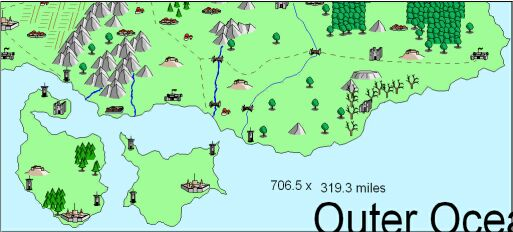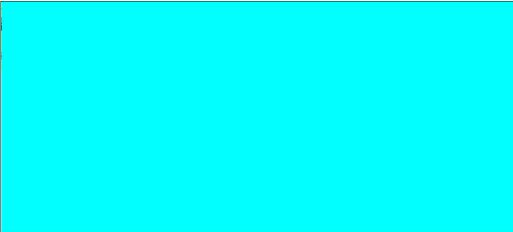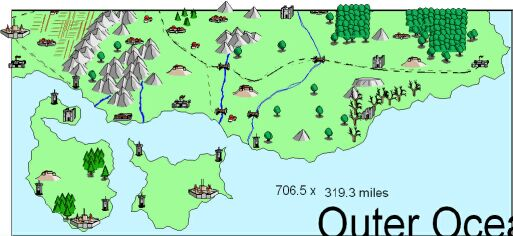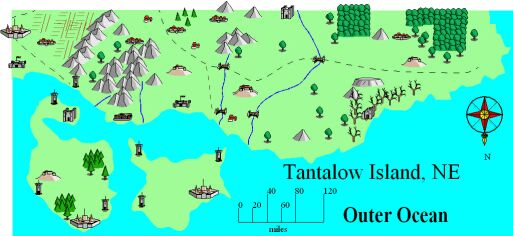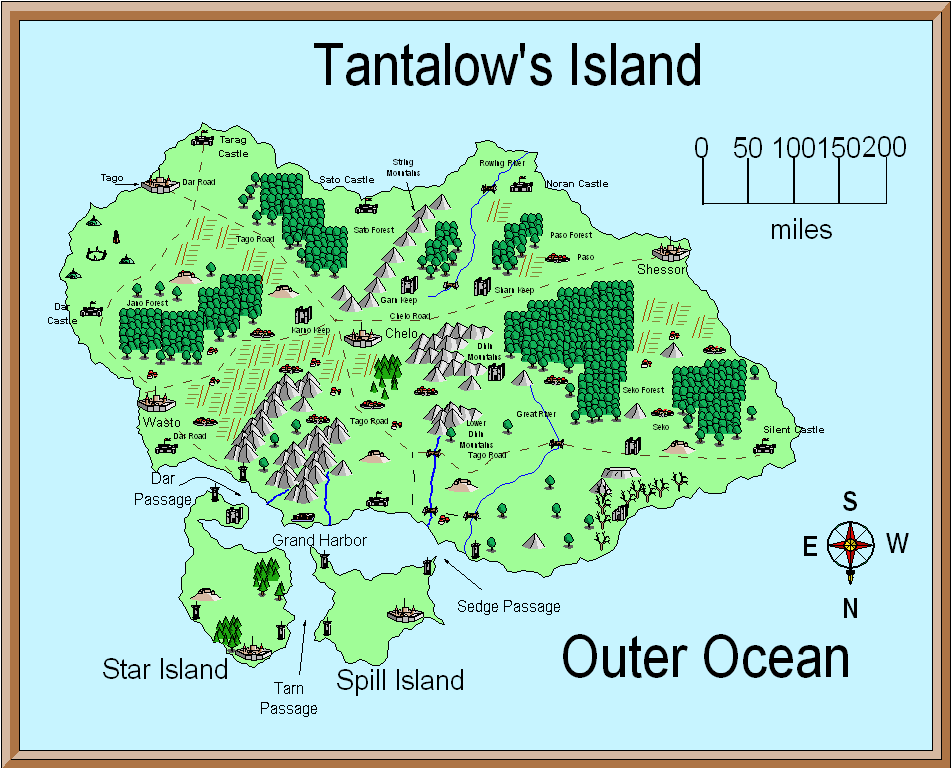Get a blank map template.
type new then press the enter key. This resets the template.
Create a map border the same size as the bmp you are importing.
In this case, it is 706.5 × 319.3 miles
The bmp should be inserted on a bitmap layer, so it can be deleted later.
Insert the bmp into the map with first corner at 0,0 and
the second corner by using the shift key to ‘stretch to fit’ the map into the map border you just made.
Here is the smaller section, imported as a bmp, then saved as a png, to save account space.
The actual bmp/png saved from this map is about 1024 × 463.